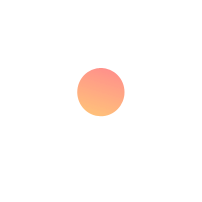Your Shopify store is the face of your brand and every pixel matters. When your online store doesn’t exactly match your Figma design, it can break consistency, confuse users and lower conversions. A pixel-perfect Figma to Shopify conversion ensures your brand’s visuals, layout, and interactions remain flawless from mockup to live store. This process preserves your creative vision, maintains brand trust, and boosts performance across all devices.
What Does “Pixel-Perfect” Mean in Figma to Shopify Conversion?
Pixel-perfect design means that every color, shape, and spacing in your Shopify store matches exactly what’s in your Figma mockup. It’s not about obsessive perfection, it’s a professional standard. Even small visual inconsistencies, like uneven padding or buttons that don’t match your brand, can subtly reduce user trust.
In Figma to Shopify Conversion, pixel-perfection ensures that nothing is lost during coding. It preserves your design vision, keeps user experience consistent, and delivers a smooth browsing experience across all devices. It also helps designers and developers stay aligned, reducing errors and revisions
Why Design Accuracy Affects Shopify Store Performance
You may believe that small visual differences are not important but they are. Poorly structured layouts can cause inefficient code, misplaced elements, and responsiveness issues that slow down your site. A more responsive and realistic store will rank higher in search results and retain visitors.
Accurate Figma to Shopify work implies that developers will convert visual elements in the most efficient way, using assets, image sizes, and CSS to their best. The accuracy itself is helpful in terms of quick loading, easier navigation and higher conversion rates.
Common Issues When Converting Figma to Shopify Manually
Many teams try to handle Figma to Shopify Conversion internally, but even small errors can have big ripple effects. Common issues include:
- Broken spacing and alignment: Figma’s relative spacing may collapse if not properly coded.
- Font mismatches: Shopify themes often lack exact Figma font settings.
- Color inconsistency: Minor hex errors can alter perceived brand tones.
- Responsive issues: Figma’s frames don’t always translate cleanly into fluid CSS layouts.
Without experience in both Figma and Shopify’s Liquid framework, these issues can create a messy, inconsistent user experience that damages credibility.
Benefits of a Professional Figma to Shopify Conversion Service
Hiring professionals for Figma to Shopify Conversion isn’t just a convenience, it’s an investment in quality. Expert teams ensure your design vision survives the transition from mockup to live store.
Key benefits include:
- Improved Store Performance: A precise design reduces unnecessary code, which can improve loading speed, a crucial factor for Shopify SEO.
- Increased Conversion Rates: Customers trust a store that looks professional. Pixel-perfect design can contribute to higher engagement and conversions by improving user trust and experience.
- Reduced Development Time: Clear Figma files and exact conversion prevent back-and-forth fixes, saving both time and money.
Best Practices for Seamless Figma to Shopify Conversion
- Organizing Figma Layers: Use clear naming conventions and grouped layers. This makes it easier for developers to map designs to Shopify sections.
- Using Correct Export Settings: Export images in web-optimized formats like PNG or SVG. Always check DPI and compression settings.
- Choosing the Right Shopify Theme: Choose a theme that helps your layout. Customization will be easier if the base theme aligns with your design structure.
Tools and Plugins That Simplify the Process
- Shopify Apps for Designers: Apps like Shogun or PageFly let you build Shopify pages directly from design files.
- Figma Plugins for Developers: Plugins like “Figma to HTML” or “Figma Tokens” help automate style export, keeping colors, fonts, and spacing consistent.
Example: A Small Brand That Doubled Sales with Better Design Fidelity
Take “Willow & Thread,” a small apparel brand (fictional example) that redesigned their store in Figma. Their in-house developer built it quickly but skipped precise conversions. The result? Uneven product grids and slow page speed.
They were able to record a 28% improvement in load time and a 34% improvement in add-to-cart activity after their conversion performed by experts in under a month. Their brand was more believable, because of design consistency and their sales followed.
How to Guarantee Pixel-Perfect Shopify Development.
When you are in charge of hiring and/or running a development team, here is how to ensure that you get a pixel-perfect output:
Provide organized Figma files: Use frames, naming conventions, and auto-layouts.
Communicate breakpoints clearly: Ensure the developer understands your responsive logic.
Use design tokens: Define consistent colors, spacing, and typography scales.
Review early: Don’t wait until launch, review builds in progress.
Test across devices: True pixel perfection must hold up on mobile and tablet screens.
Following these steps keeps your Conversion process smooth and predictable.
Final Thoughts:
Your Shopify store is often the first impression of your brand. When it looks and feels as polished as your design, visitors will automatically have faith in your professionalism . A pixel-perfect Figma to Shopify Conversion is how you earn that trust both visually and technically.
Looking for professional help? Visit our Figma to Shopify Conversion Service page to get a quote.
FAQs
What is Figma to Shopify Conversion?
It refers to converting a Figma design into a fully functional Shopify theme in such a way that all the items are indicated in the initial design to develop a simplified user experience.
What are the reasons pixel-perfect conversion is significant to Shopify stores?
Pixel-perfect conversion can be used to make sure that your store is exactly what the design is supposed to be, which increases usability, credibility, and conversion rates.
Can I Convert Figma to Shopify Myself?
Yes, except that with no coding experience, design precision and responsiveness can be easily lost. With professional assistance, it is a smoother process.
How long does Figma to Shopify Conversion take?
Usual deadlines are 1-3 weeks, based on the complexity of designs and customization requirements on Shopify.
Does pixel-perfect development influence search engine optimization?
Yes. Efficient code and responsive design enhance the speed of the pages and user interaction with them- key SEO indicators.