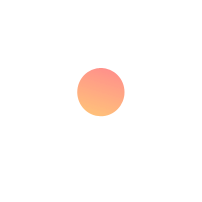Online businesses invest millions of dollars to draw customers to their websites. To entice users to the website, they invest in marketing initiatives, and they work with qualified developers to make Custom Bigcommerce Checkout aesthetically beautiful and user-friendly. However, one of the biggest irritants in e-commerce is the quantity of shopping carts that users abandon without submitting a paid purchase.
Some shoppers use the carts to compare pricing. They quit the website when they find a better offer. Unfortunately, many more customers quit when the checkout process takes too long or becomes unnecessarily complicated. Using a product like BigCommerce’s Optimized One-Page Checkout will streamline the payment process and boost a site’s conversion rate.
Important Factors to Checkout Pages
The checkout page on a retailer’s website marks the conclusion of an online shopping session. When a transaction goes smoothly, customers are less likely to change their minds before paying.
Performance and Speed of Pages
Page speed is the amount of time it takes for data to appear on a webpage. If a page has graphics, JavaScript, or third-party programmes, the loading time will be longer. The length of time it takes for a customer to exit a checkout page affects how quickly the page loads.
PCI Conformity
If developers modify the One-Page Checkout, that functionality’s PCI compliance status can be impacted. This change’s primary flaw is when a developer alters the JavaScript.
Friendly User Interface
Retailers who want to modify Custom Bigcommerce Checkout must take the customer experience into account. It could be tempting to complete more form fields in order to get more customer data. If the special features make it difficult to fill out the form, the site’s conversion rate will drop.
Offering a variety of payment options
Processing credit card and debit card information used to be the main step in the payment process for online purchases. The number of clients visiting websites to learn about new options like split payments, digital wallets, and EFTs has increased recently.
PayPal
Many users place a high importance on the security of a PayPal account. However, using PayPal will extend the checkout procedure. Users can access their PayPal accounts using BigCommerce without leaving the retailer’s checkout page.
Clover
Clover is the perfect option for companies who operate both offline and online. By setting up a BigCommerce checkout page with Clover, merchants can use the same account for both in-person and online purchases.
Authorize.net
Authorize.net is the name of the payment processor offered by Visa for small e-commerce businesses. Large credit card payments as well as electronic payments like PayPal and ApplePay are made possible for businesses.
Amazon payments
By connecting BigCommerce and AmazonPay, the checkout process may be made more simpler. When customers access their Amazon accounts, their billing and shipping information is immediately put in.
Stripe
Stripe is the industry pioneer in payment processing. Due to the organization’s global reach, businesses with an international clientele should choose it. When connected to BigCommerce, currency changes are handled automatically.
Customization Options
Retailers may desire particular features for their online stores because every business is different. BigCommerce provides many different customized possibilities.
UI Styles
The simplest change to make is to personalize the checkout page’s appearance. BigCommerce provides no-code resources for changing fonts, sizes, and other CSS style options.
Dynamic Performance
The website must function properly on a variety of screen-sized devices. Developers can alter how a website looks on small mobile devices using media queries.
Different Language Forms
Multilingual websites may be desired by international firms. The website’s creator can edit the text manually, or it can automatically link to a translation tool.
Additional Forms Submission
Merchants may add more form entries in Custom Bigcommerce Checkout to collect more data from clients.
JavaScript Add-Ons
The JavaScript code of the page can be modified by developers to add features and functionality. For instance, many sites show alerts when there is missing or poorly formatted information. In addition to the BigCommerce default warnings, a developer can include merchant-specific alarms.